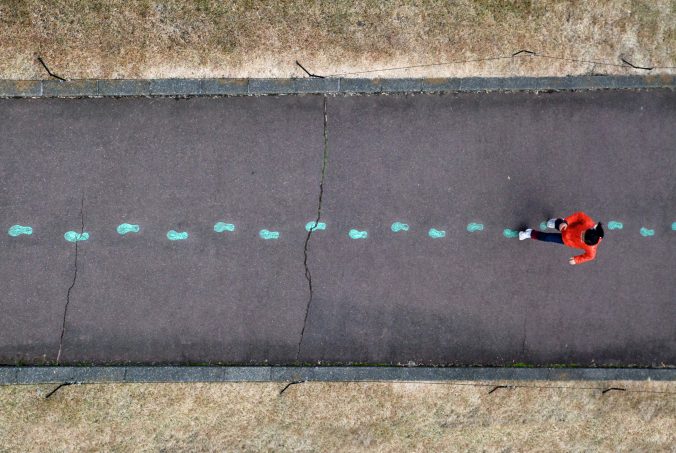As an assignment for the course “Multiliteracies Across the Curriculum” I’ve created this solo podcast, where I talk about the field of Applied Theatre and how it has impacted my teaching philosophies. Enjoy!
Page 2 of 3
For our Edtech inquiry project, my group has decided to research and curate a list of technologies that could be used for alternative projects in the high school classroom, along with some compiled resources such as tutorials on how to get started with these.
To get started, I’m researching podcasting as an alternative “essay” method for students. I’ve worked on a few podcast projects in my undergrad degree, and they can be a lot of fun as well as an effective format for group projects that can be worked on together online rather than in person. Most people have a pretty good mic on their smartphone and the ability to record “voice memos” or something similar, and there are some excellent freely available softwares for podcast editing such as Audacity or Garageband. There is, of course, no end to the fancy equipment and expensive software available, but it is very easy to get started in podcasting with very simple equipment or even what you already own and create a product of listenable quality.
I think one of the reasons the podcast industry has taken off the way it has is because it has the potential to gather people digitally, whether for interviews or round table discussions, and still give the audience that “together” feeling of a great conversation. Even solo podcasters can reach and connect with their audiences in a way that other forms of written media can’t. For students, podcasting can be a great way to connect with personal voice in a way that may be more approachable for those who get nervous about presentations, and allows for longer form topics because they don’t need to be experienced live. Students can practice writing original work, interviewing, or even acting. I think creating a podcast of an audio drama could be a fantastic project to try in a high school theatre or creative writing class.
I’ve started to compile some “getting started” type resources and one of the ones I’ve enjoyed is a podcast itself! They give some great tips for everything from choosing your niche and what your podcast will be about, microphone technique, some options for software to use, how to publish, and more.
We had an amazing and inspiring class with Jeff Hopkins from the Pacific School of Innovation and Inquiry this afternoon. They have an unbelievably exciting education model for their students, and Jeff really got my wheels turning with ideas of how to incorporate more inquiry-based strategies into my teaching, even in the more ‘traditional’ public school system.
Jeff opened his talk with a compelling question: If the education system is learning more and more all the time about the psychology of learning and how learning truly best happens, why don’t our educational practices line up with that research? He followed that up with perhaps an even more compelling question: Does it have to be like this?
Jeff Hopkins and the philosophy of the PSII argue that it doesn’t. They have set out to create an educational environment that is truly student-centred, and led entirely by student-driven inquiry and study.
Jeff emphasized that this kind of learning can happen anywhere. The PSII has set up in the urban centre of downtown Victoria to utilize the publicly available resources there such as the YMCA, local parks, and artistic spaces, but inquiry-based learning is also excellently suited to more rural areas where students can be in close contact with nature and engage in what Jeff called “cognitive apprenticeship” with mentor figures.
On the PSII’s website they offer many inquiry tools as creative commons resources, which is wonderfully generous of them and demonstrates a true value for promoting this type of education. One that I particularly enjoyed was the Inquiry Flowchart. What I love about this flowchart (and an aspect that Jeff pointed out) is that it provides a great deal of structure and scaffolding to something that can sometimes be intimidating (for both students and teachers) in its apparently free-form, no-rules format. This flowchart shows that inquiry is (though perhaps in part) not all just floundering around, browsing various topics. To complete legitimate inquiry projects at the PSII, students are expected to be curious, carefully consider and craft effective questions, be accountable to stay on task, and plan, document, and self-assess their own learning.
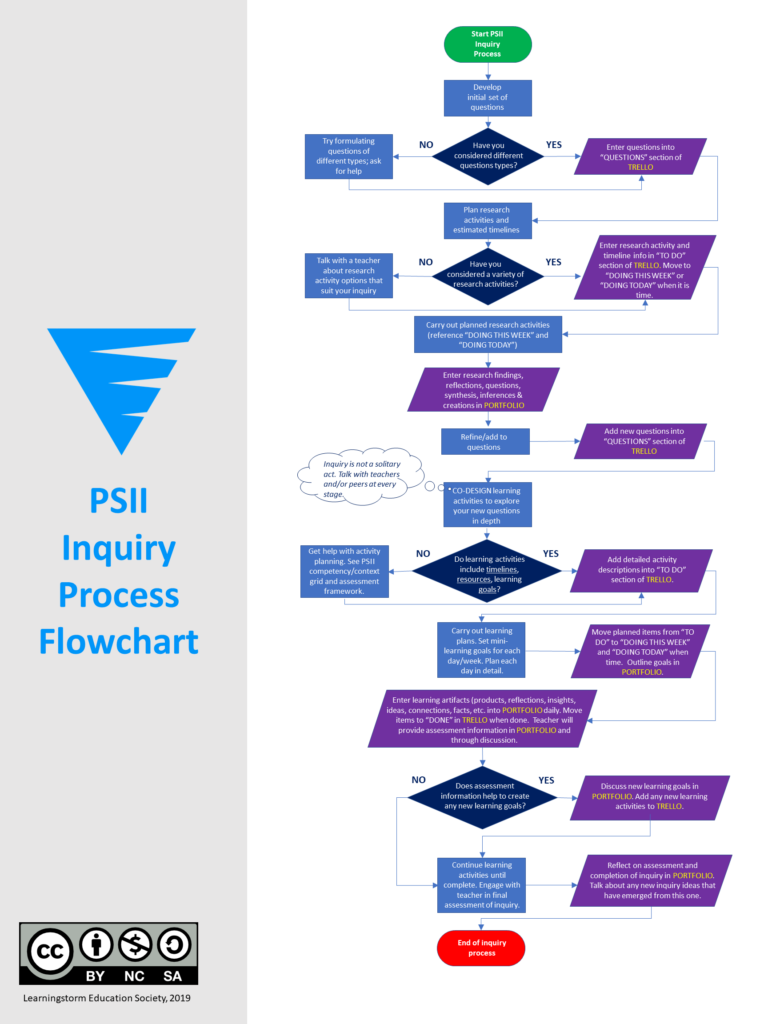
One of the other parts of Jeff’s talk that I found very thought-provoking has to do with how well students are meeting BC curricular competencies and whether they are getting a “well-rounded” education. He questions that 1) Are students in the public school system who may be following BC curriculum more to the letter truly well rounded? And 2) How important is it that students leave their studies as well rounded, when perhaps it is more valuable for them to have the experiencing of following their own interests and passions, being creative and critical thinkers, problem solving, and honing their own skills in their chosen fields?
Overall, I feel very inspired by Jeff’s evident passion and philosophy. I think the public school system could learn so much about effective and exciting learning from the PSII’s model, and I certainly hope to continue incorporating these strategies into my future teaching.
Seitan or “wheat-meat”: what is it and why is it so popular in vegan cooking?
Seitan is a kind of vegan meat-substitute that is made using the gluten from flour. It can actually be pretty similar to bread dough, but with a different kneading process. With most kinds of bread you want to avoid over-kneading so the bread stays fluffy and doesn’t get overly stringy, dense, or chewy, but with seitan the point is to knead and work the dough to that chewy and dense texture that resembles meat. Seitan can be made with whole wheat flour or vital wheat gluten. Either way, the processes involves removing the starch (by rinsing or other processing) to leave only the high-protein gluten behind to produce a shreddable texture. The result is a mildly savoury-tasting product that is surprisingly close to meat in look and consistency, and it can then be used as a meat substitute to make dishes that resemble pulled pork, fried chicken, wings, or even steak.
I first learned about seitan on TikTok and was intrigued by this mysterious “wheat-meat”. It can be made with as few ingredients as flour and water, but many people also add chickpeas for extra protein, spices, tofu, miso, and other plant-based additions to enhance flavour and texture.
https://www.tiktok.com/@himynameispriya/video/6987723530880191746
https://www.tiktok.com/@desperatelyseekingseitan/video/6934433575337004293
How does Seitan compare to meat and other meat-substitutes nutritionally?
Seitan versus tofu: Nutrition Facts.
Seitan:calories: 90
fat: 1g
protein: 18g
carbs: 3g
iron: 1.2mg, 6% RDA
Selenium: 10 mcg, 14% RDA
Phosphorus: 65mg, 5%RDA
Tofu:calories: 98
fat: 5g
protein: 10g
carbs: 3g
iron: 1.6mg, 9% RDA
Selenium: 13 mcg, 19% RDA
Phosphorus: 136 mg, 14%RDA
Manganese: .8mg, 38% RDA
Calcium: 175mg, 18%
(Nutrition facts from https://healthyhappylife.com/tofu-versus-seitan-taste-texture-and/)
The two are pretty close in calories, but seitan has lower fat and high protein than tofu. In terms of texture, tofu is lighter and fluffier and more useful as an egg substitute, while seitan is denser, chewier, and closer to chicken or pork. According to a bit of internet searching (and personal experience) seitan is more likely to be mistaken for real meat and to be liked by meat-eaters as an alternative.
What about how it stacks up next to real meat? According to https://vegfaqs.com/seitan-vs-chicken/:
- Chicken (breast) typically has a bit higher protein content than seitan, but not as much of a difference as I expected.
- Chicken is a complete protein, but seitan is low in lysine (however it is easy to add ingredient that are hi in lysine such as chickpeas or nutritional yeast).
- Neither are particularly good for getting vitamins or minerals.
I haven’t tried making seitan yet but I am intrigued to give it a go!
We had a great class this Friday about the “Why”s and “How”s of working with graphics in the classroom. One of the key points we touched on in our discussion is that multimedia learning theory and dual-coding theory assert that learning is more effective when material is presented multimodally: that is, with both auditory and visual channels (and maybe more). Multimedia can be an incredibly effective way to present information, and for some kinds of information a picture can deliver instantaneously information that could otherwise take easily a thousand words and still not be clear.
Because images have such staying power, they can also be very misleading. (if you’ve never looked at this site, it is GREAT FUN for examining the problem with graphs when it comes to discussions of correlation/causation!)
We looked at differences between pixel- and vector-based images, and how photoshop, illustrator, and other softwares can be used to develop and edit both (including some open source/free software!)
Michael shared with us a challenge to #makeslidesfunagain and a great list of things to try in powerpoint, including adding images, inserting smartart, 3d models, and artistic effects, and we brainstormed suggestions for types of projects that could use powerpoint for classroom learning such as cards, posters, graphic novels, photo collages, and more.
I’m going to try and include some of these graphics skills in forthcoming posts and reflections, and maybe try to incorporate some in my next few free inquiry posts.
We had a great class today which included a workshop on video editing with Rich from the Digital Scholarship Commons. He shared with us a great collection of instructional resources from the Uvic library including how to edit video using OpenShot or iMovie, podcasting resources, screencast recording, and how to create interactive video content using H5P.
I quickly put some royalty-free music over this video of my dog and uploaded it to YouTube so I could play with the H5P capabilities of making interactive videos. I experimented with some of the different question types H5P allows you to add. This is definitely something I could see doing in the classroom with educational videos, either my own or another educational creator’s.
I’d like to learn more about H5P capabilities so I’ve saved the tutorial from the Digital Scholarship Commons to go through again. This seems like a good resource to supplement educational video content in the classroom, or just a fun way to work with video in general.
Have a great week!
One of the things I love exploring on TikTok is food, and every once in awhile an amazing plant-based creator pops up on my FYP and inspires me to incorporate more plant-based meals into my weeks.
Tonight I was in a hurry and hungry, so this video recipe for “Vegan Lazy Noodles” caught my eye. (video is by@fitgreenmind.de on TikTok)
I didn’t have tahini so my sauce is missing that, and I decided to add a head of broccoli I had left in my fridge from the week.
Mine turned out a bit less saucy and the sauce seemed less sticky than hers. I think a bit more cornstarch and a higher sauce-to-noodles ratio would have helped that.
Rating:
This meal is CHEAP. The package of rice noodles is about $2 and I only used half. The ingredients for the sauce were fairly scant and the head of broccoli was $3.49, so altogether about $5 for a meal that will feed me, my partner and maybe even a lunch tomorrow.
What this recipe really lacks is protein so I wouldn’t make it every day. It’s a little carb heavy and I’m glad I added the broccoli to balance it a little more. But the flavour was good and for something thrown together in about 15 minutes it was pretty alright. Overall I would give it a 6/10.

This week we had a great class about copyright and open resources for education. I don’t feel like I currently have a great understanding of how copyright and fair dealing work together, so I appreciated being given some helpful resources.
We had a fruitful conversation in class about the use of google and other big internet companies in classrooms, and how much student data they have. It seems nearly unavoidable at this point; google classroom is so prevalent in schools now for all kinds of uses. Maybe something open source would be better, but on the other hand, those are vulnerable to all sorts of bugs and google’s security is about as good as it gets. I’m not entirely sure how I feel about using this in my own classroom, but it is definitely something to think about.
I spent some time this week poking around the Education subject guides on the Uvic Library website. The Education Librarian, Pia Russell, has compiled an amazing list of journals, bibliographies, and other resources for folks in the Ed department:
https://libguides.uvic.ca/education
I also really enjoyed looking at resources like Unsplash (https://unsplash.com) and Pexels (https://www.pexels.com). I’ve used royalty free music from sites like Bensound( https://www.bensound.com/royalty-free-music/) for making podcasts and videos before, but I hadn’t heard of either of the other two sites. I will definitely be going back to them.
Before proceeding with this first blog post, we expect you to consider your privacy preferences carefully and that you have considered the following options:
- Do you want to be online vs. offline?
- Do you want to use your name (or part thereof) vs. a pseudonym (e.g., West Coast Teacher)?
- Do you want to have your blog public vs. private? (Note, you can set individual blog posts private or password protected or have an entire blog set to private)
- Have you considered whether you are posting within or outside of Canada? This blog on opened.ca is hosted within Canada. That said, any public blog posts can have its content aggregated/curated onto social networks outside of Canada.
First tasks you might explore with your new blog:
- Go into its admin panel found by adding /wp-admin at the end of your blog’s URL
- Add new category or tags to organize your blog posts – found under “Posts” (but do not remove the pre-existing “EdTech” category or sub-categories, Free Inquiry and EdTech Inquiry). We have also pre-loaded the Teacher Education competencies as categories should you wish to use them to document your learning. If you would like to add more course categories, please do so (e.g., add EDCI 306A with no space for Music Ed, etc.)
- See if your blog posts are appearing on the course website (you must have the course categories assigned to a post first and have provided your instructor with your blog URL)
- Add pages
- Embed images or set featured images and embed video in blog posts and pages (can be your own media or that found on the internet, but consider free or creative commons licensed works)
- Under Appearance,
- Select your preferred website theme and customize to your preferences (New title, etc.)
- Customize menus & navigation
- Use widgets to customize blog content and features
- Delete this starter post (or switch it to draft status if you want to keep for reference)
Do consider creating categories for each course that you take should you wish to document your learning (or from professional learning activities outside of formal courses). Keep note, however, that you may wish to use the course topic as the category as opposed to the course number as those outside of your program would not be familiar with the number (e.g., we use “EdTech” instead of “edci336).
Lastly, as always, be aware of the FIPPA as it relates to privacy and share only those names/images that you have consent to use or are otherwise public figures. When in doubt, ask us.
Please also review the resources from our course website for getting started with blogging:
- WordPress resources
- Using RSS feeds to read blog posts from your networks (e.g., Feedly)
- Privacy resources
- Copyright resources
- Finding images you can use
This is where Assignment 2: Educational Technology Resource Development will be presented when complete.